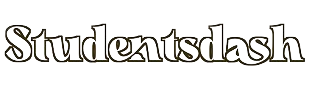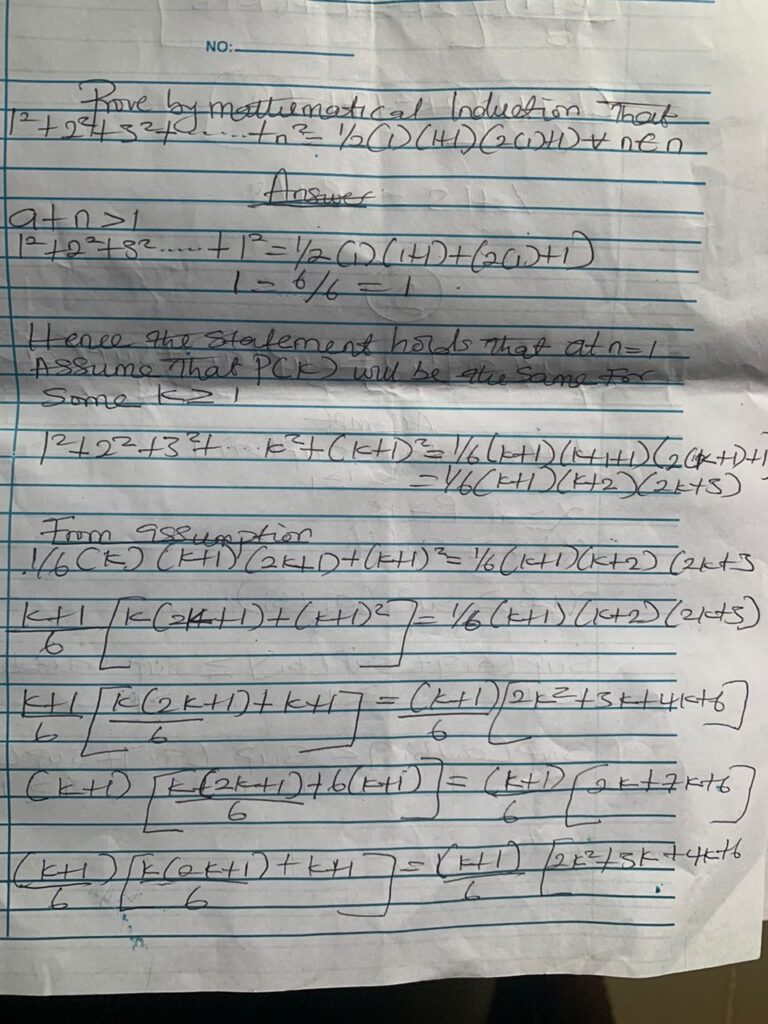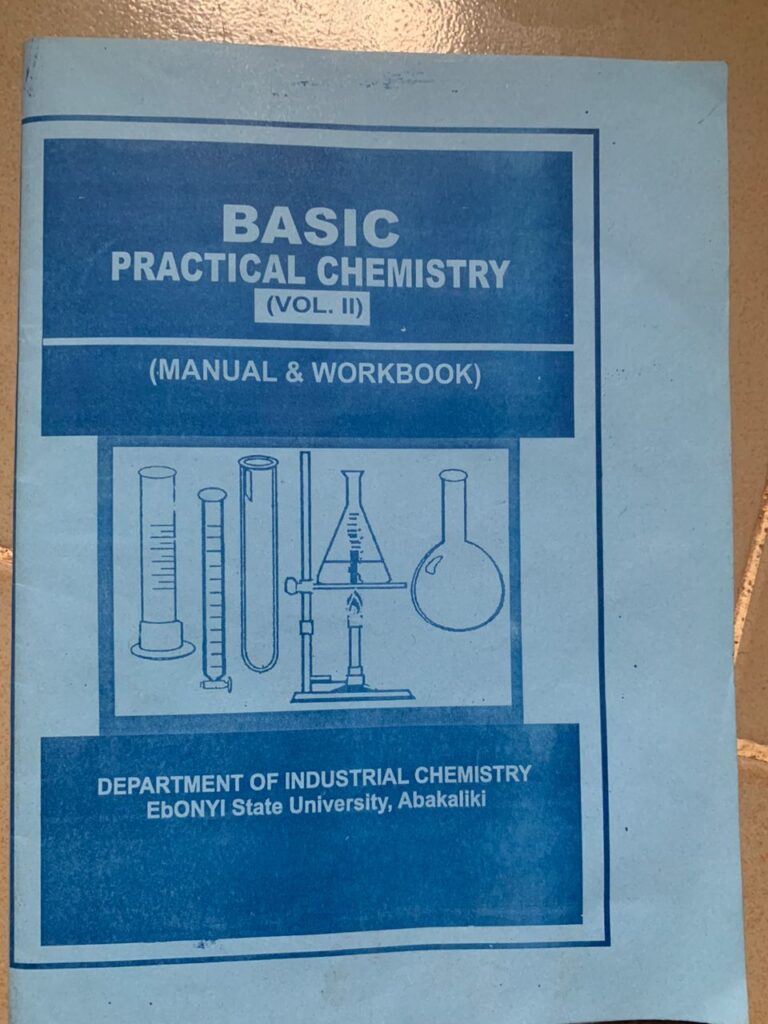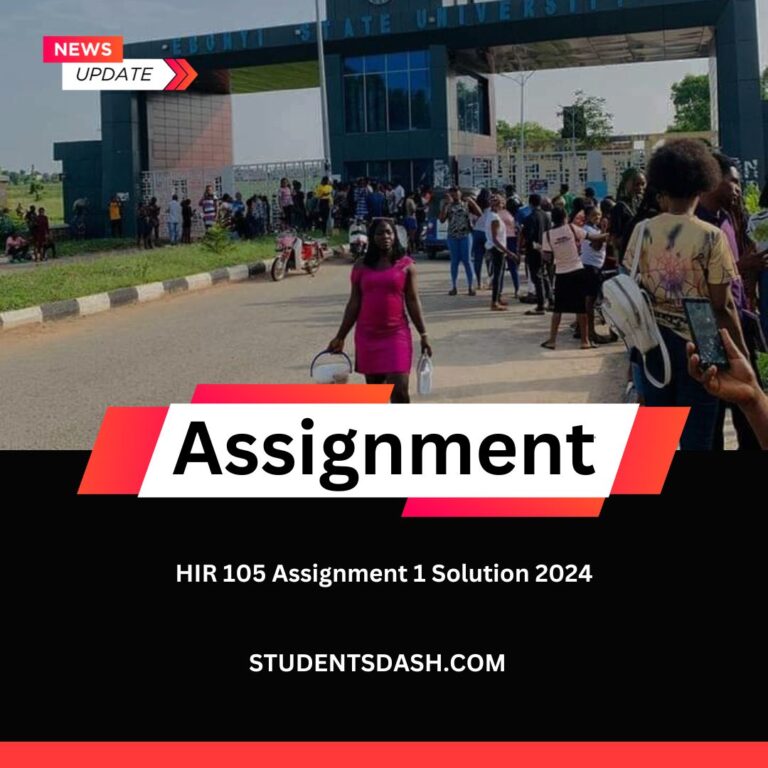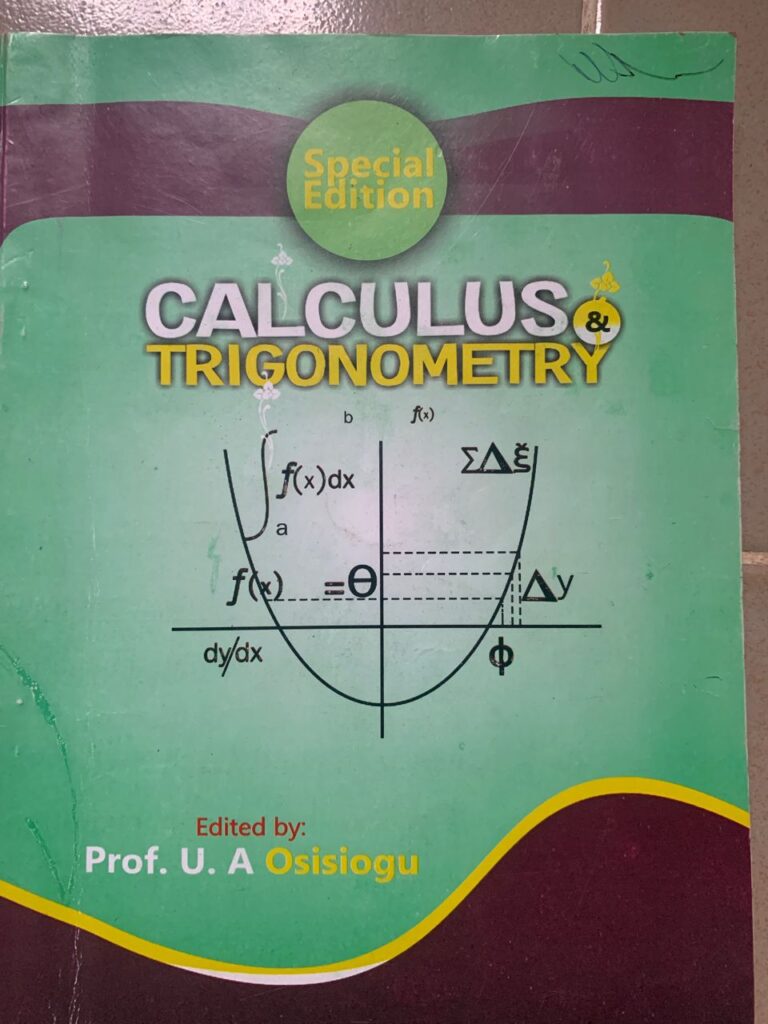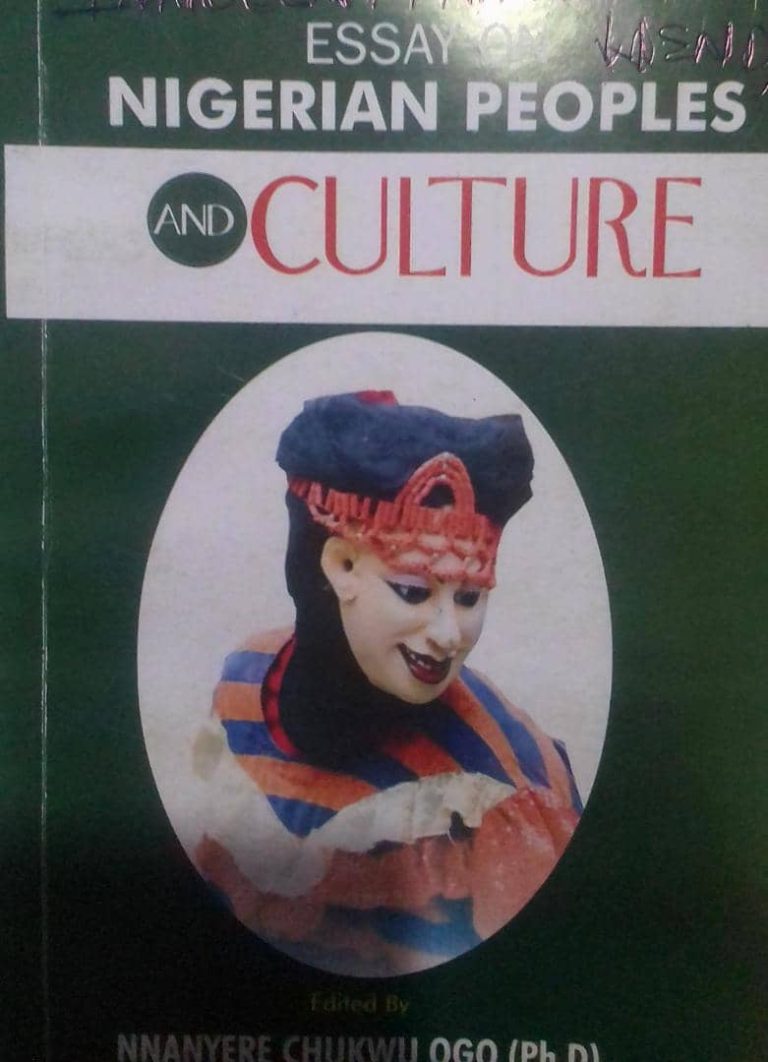CSC 323 Assignment Solution
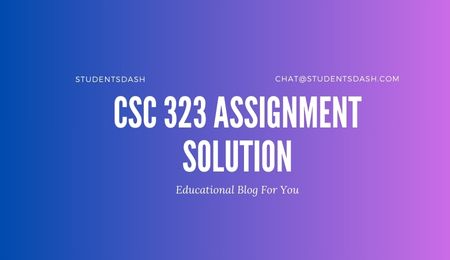
Assignment Update CSC 323 Assignment Solution
To be done in the note
Characteristics of operating systerm
Solution CSC 323 Assignment
Operating systems (OS) are the fundamental software that manages computer hardware resources and provides services for computer programs. Here are some key characteristics of operating systems:
- Resource Management: Operating systems manage computer hardware resources such as CPU (Central Processing Unit), memory (RAM), disk storage, and peripherals (like printers, keyboards, and monitors). They allocate resources efficiently to ensure optimal performance and prevent conflicts among different processes.
- Process Management: OSes handle processes, which are instances of executing programs. They schedule processes for execution, manage their execution states, allocate resources to them, and facilitate communication and synchronization among them.
- Memory Management: Operating systems manage system memory (RAM) by allocating memory space to processes and ensuring efficient use of available memory through techniques like virtual memory and memory paging.
- File System Management: OSes provide file system services that enable users and programs to create, read, write, and delete files stored on disk storage. They manage file access permissions, file organization, and storage allocation.
- Device Management: Operating systems control and manage input/output (I/O) devices such as keyboards, mice, monitors, disk drives, and network interfaces. They provide device drivers to abstract hardware interfaces and enable communication between software and hardware components.
- User Interface: OSes provide a user interface that allows users to interact with the computer system. This interface can be command-line-based (CLI) or graphical user interface (GUI), providing an intuitive way for users to interact with applications and manage system resources.
- Security: Operating systems implement security mechanisms to protect the system and its resources from unauthorized access, malware, and other security threats. This includes user authentication, access control, encryption, and security updates.
- Concurrency and Parallelism: OSes support concurrent execution of multiple processes or threads, enabling multitasking and parallel processing. They manage resources efficiently to maximize system throughput and responsiveness.
- Error Handling and Fault Tolerance: Operating systems provide mechanisms for error detection, recovery, and fault tolerance to ensure system stability and reliability. This includes error logging, system diagnostics, and recovery procedures.
- System Services: OSes offer various system services and utilities such as networking, printing, backup, and system monitoring tools. These services extend the functionality of the operating system and facilitate efficient system management.
OR
- Resource Management: Operating systems make sure that all the parts inside your computer, like the processor, memory, and storage, are used efficiently by different programs running on your computer.
- Process Management: They handle different tasks, or processes, that are happening at the same time on your computer. This means they decide which programs get to use the processor and when.
- Memory Management: Operating systems keep track of the memory your computer has and make sure each program gets the right amount of memory to work with. They also help in using extra space on the hard drive as temporary memory if needed.
- File System Management: They help you organize and work with files stored on your computer, like documents, pictures, and videos. They decide where files are stored and how programs can access them.
- Device Management: Operating systems control devices like keyboards, mice, and printers, making sure they communicate properly with the computer.
- User Interface: They provide you with ways to interact with your computer, either by typing commands or clicking on icons and menus.
- Security: They keep your computer safe from viruses and hackers by controlling who can access it and monitoring for any suspicious activity.
- Concurrency and Parallelism: They help your computer do multiple things at once, like running more than one program at the same time or handling different tasks simultaneously.
- Error Handling and Fault Tolerance: They deal with problems that might happen, like when a program crashes, and try to fix them so your computer keeps running smoothly.
- System Services: They provide extra tools and features, like connecting to the internet, printing documents, and backing up your files, to make using your computer easier.
Overall, operating systems play a crucial role in enabling users to interact with computer hardware and software effectively while ensuring system stability, security, and performance.