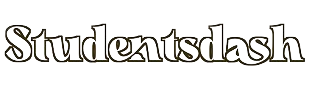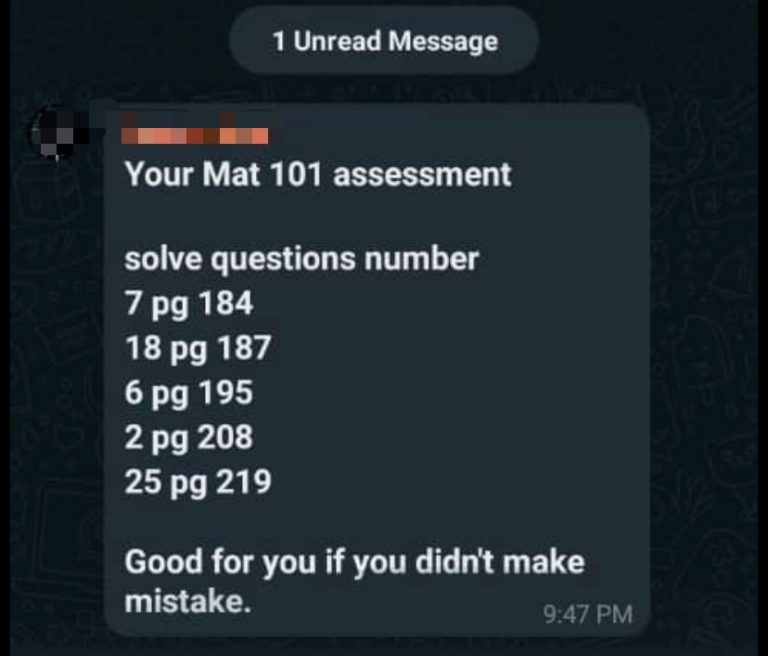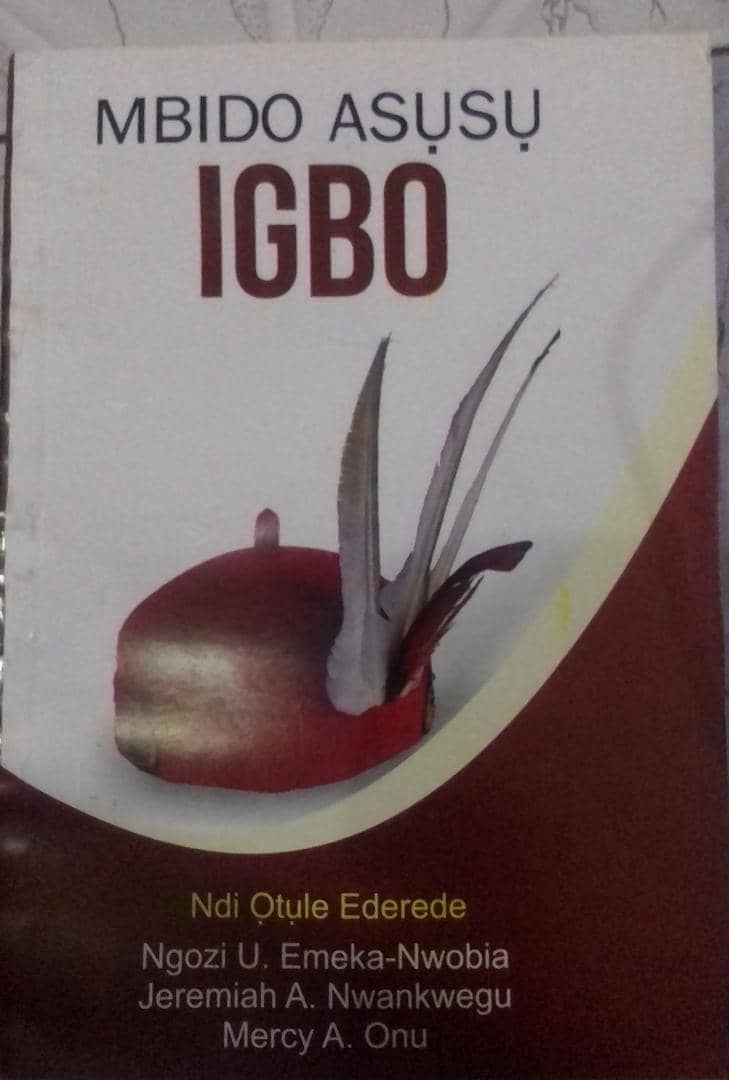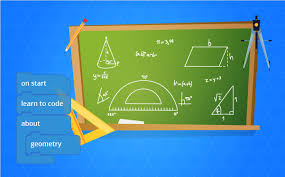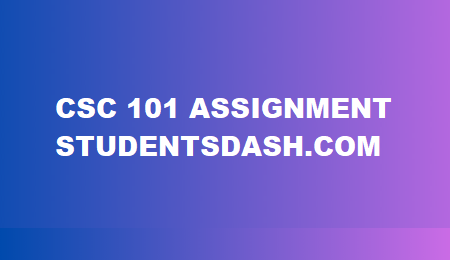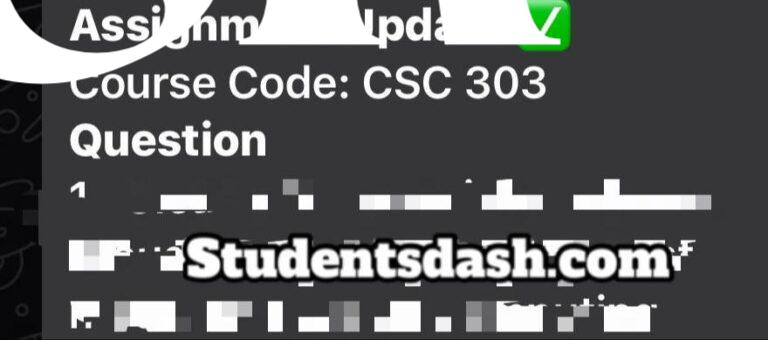CSC 102 Assignment Questions and Answers
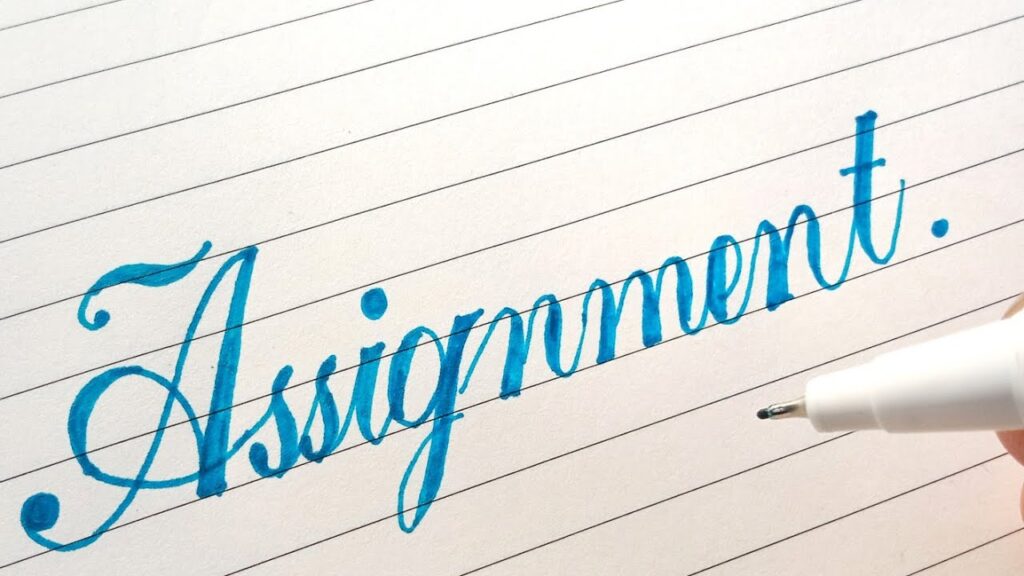
CSC 102 Assignment Question and Solutions For Second Semester Students Year 1.
1: In Your Own word define and explain what is a computer system with example
A computer system is a set of integrated devices that input, output, process, and store data and information. Computer systems are currently built around at least one digital processing device.
Example of a computer system:
Personal Computer (PC):
A personal computer is a common and widely used computer system. It typically consists of the following components:
Hardware:
Central Processing Unit (CPU): The “brain” of the computer, responsible for executing instructions and calculations.
Memory (RAM): Stores data and program instructions that the CPU needs for immediate processing.
Storage (Hard Drive or SSD): Used for long-term data storage, including the operating system and user files.
Input Devices: These include a keyboard and mouse for user interaction.
Output Devices: A monitor displays visual information, and speakers provide audio output.
Software:
Operating System (e.g., Windows, macOS, Linux): Manages hardware resources and provides a user interface.
Applications: Software programs such as web browsers, word processors, and multimedia players allow users to perform various tasks.
Data:
Data stored on the PC can include documents, images, videos, and other user-generated files.
Users:
Individuals interact with the personal computer, using input devices to control the system and run applications.
Personal computers are used for a wide range of tasks, from word processing and web browsing to gaming and multimedia editing. They are common in homes, offices, and educational institutions, serving as versatile tools for work and entertainment.
Give 5 reasons why computer should be introduced in our profession
- Efficiency and Productivity: Computers can automate repetitive tasks, handle data processing, and perform complex calculations much faster and with fewer errors than humans. This efficiency leads to increased productivity, allowing professionals to focus on higher-value tasks.
- Access to Information: Computers provide access to a vast amount of information and resources. Professionals can quickly research, gather data, and stay up-to-date with the latest developments in their field, enhancing decision-making and problem-solving.
- Communication and Collaboration: Computers enable seamless communication and collaboration among professionals, both locally and globally. Video conferencing, email, and collaboration tools facilitate remote work and teamwork, fostering innovation and knowledge sharing.
- Data Analysis and Insights: In many professions, data-driven decision-making is critical. Computers can process and analyze large datasets to extract valuable insights and trends, aiding professionals in making informed choices and predictions.
- Enhanced Creativity and Design: Creative professionals, such as artists, designers, and architects, benefit from computer-aided design (CAD) and graphic design software. These tools offer new levels of creativity, precision, and the ability to visualize complex ideas.
3: As a citizen of this country highlight 6 obstacles of computer usage in our country today
- Limited Internet Access: Many regions in Nigeria still lack reliable and affordable internet connectivity. Access to high-speed internet is essential for effective computer usage, and the digital divide remains a significant barrier.
- Cost of Hardware and Software: The cost of purchasing computers and licensed software can be prohibitively expensive for many individuals and small businesses. This financial barrier hinders widespread computer adoption.
- Electricity and Power Outages: Frequent power outages and inconsistent electricity supply in Nigeria can disrupt computer usage. Uninterruptible power supplies (UPS) are necessary to protect computer systems, adding to the cost of ownership.
- Lack of Digital Literacy: Many Nigerians lack digital literacy skills, which are necessary for effective computer usage. Education and training programs are essential to bridge this gap.
- Cybersecurity Concerns: Cybersecurity threats, including hacking and online fraud, can deter individuals and businesses from using computers for fear of data breaches and financial losses.
- Infrastructure and Maintenance: Infrastructure challenges, including a lack of IT support, can make it difficult to maintain and repair computer systems, particularly in remote areas. This can lead to downtime and underutilization of technology.
If you have any questions please drop them in the comment section below.