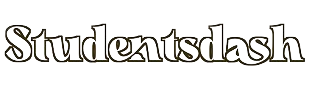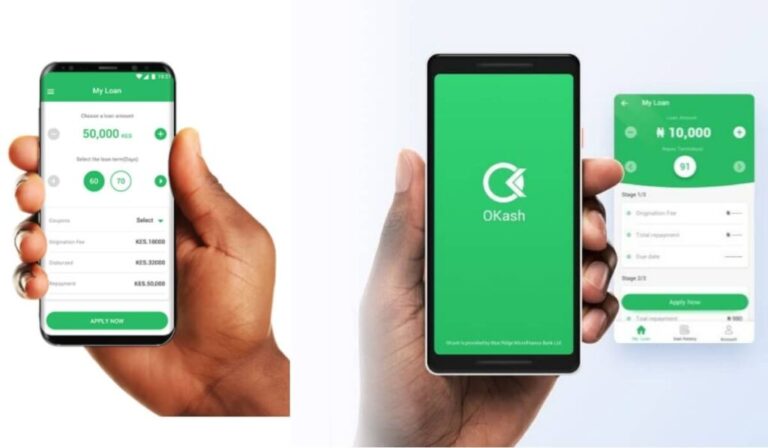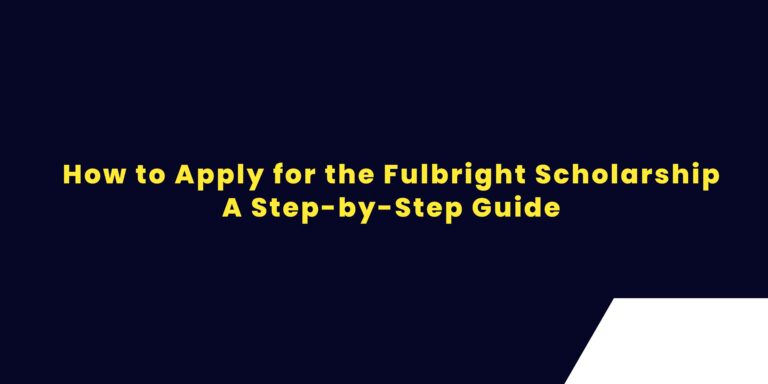How to Check NECO Result for 2024 June/July SSCE
NECO Result What’s the next step after the anxiety-filled wait for NECO’s June/July SSCE results? It’s time to not only breathe a sigh of relief but also to take prompt action. The 2024 NECO SSCE results have been officially released, and for those keen on accessing their performance, this guide provides an insightful walk-through of how to go about it.

Unveiling crucial news for candidates, the National Examinations Council (NECO) has officially disclosed the results for the 2024 June/July Senior Secondary School Certificate Examination (SSCE). Secondary school students who partook in this pivotal examination can now retrieve their performance records online. However, it is requisite for candidates to acquire a result-checking token from NECO’s official website in order to gain access to their scores.
How to Check NECO Result for 2024 June/July SSCE
Has the National Examinations Council (NECO) released the 2024 June/July Senior Secondary School Certificate Examination (SSCE) results? No, the results have yet to be released. When should candidates who participated in the exam expect their results? According to NECO, the results will be available 48 days after the last paper, which is on Thursday, 28 September 2024. Bookmark this page and keep checking back for further updates.
| 📢 Announcement | NECO has not released the 2024 June/July SSCE results. |
| 💳 Token | A result-checking token is needed for online access. |
| 🎓 Examination | This exam is for candidates in their final stage of secondary education. |
| 🌐 NECO Website | Result-checking tokens can be purchased there. |
| 🗓️ Exam Year | 2024 is the current exam year under discussion. |
| 📝 Exam Type | The type of exam is SSCE INTERNAL (JUN/JUL). |
| 🆔 Credentials | Token Number and Registration Number are required. |
| 🖱️ Final Step | Click the ‘Check Result’ button to see grades. |
Significance of the NECO June/July Examination
The NECO June/July SSCE serves as an essential academic assessment for candidates at the terminal phase of their secondary education. It is an evaluation that not only tests academic prowess but also serves as a requisite for future educational and career pursuits.
Obtaining the NECO Result-Checking Token
To secure access to your exam results, it is imperative to obtain a result-checking token. This token is readily available for purchase via the National Examinations Council’s official website. Do bear in mind that without this token, you will be unable to view your examination scores.
Comprehensive Guide: How to Retrieve Your NECO SSCE Results
Navigating the procedure to check your NECO SSCE results can be effortless if you adhere to the following steps:
- Visit the NECO Result-Checking Portal: Navigate to NECO’s result-checking portal at https://results.neco.gov.ng/.
- Select Your Examination Year: Choose the relevant year, which in this context would be 2024.
- Identify Your Examination Type: Opt for ‘SSCE INTERNAL (JUN/JUL)’ as the type of examination.
- Enter Credentials: Provide your Token Number and Registration Number in the designated fields.
- Access Your Results: Click on the ‘Check Result’ button to finally unveil your examination scores.
If you see ‘No CA3’ instead of your result, check ›› Meaning of National Examinations Council (NECO) ‘No CA3’ & How to Fix it.
By rigorously following the aforementioned guidelines, you should be able to easily ascertain your grades for each academic subject.

Statistical Insight: NECO 2024 SSCE Results
In a briefing, the Registrar of NECO, Prof. Dantali Wushishi, unveiled key statistics about the recent examination. Of the 1,198,412 candidates who partook in the SSCE, a total of 727,864 candidates were successful in securing a minimum of five credit passes, which include the pivotal subjects of Mathematics and English Language.
This invaluable guide aims to simplify the complex process of retrieving your NECO 2024 SSCE results. Keeping an eye on this space will ensure you’re up-to-date with further essential educational announcements.