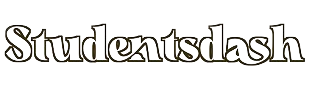JAMB: Jamb Portal Everything You Need to Know
The Joint Admissions and Matriculation Board (JAMB) is a Nigerian entrance examination board for tertiary-level institutions. The board conducts the Unified Tertiary Matriculation Examination (UTME) for prospective undergraduates in Nigerian universities. The board is also responsible for administering similar examinations for applicants to monotechnics, polytechnics, and colleges of education.
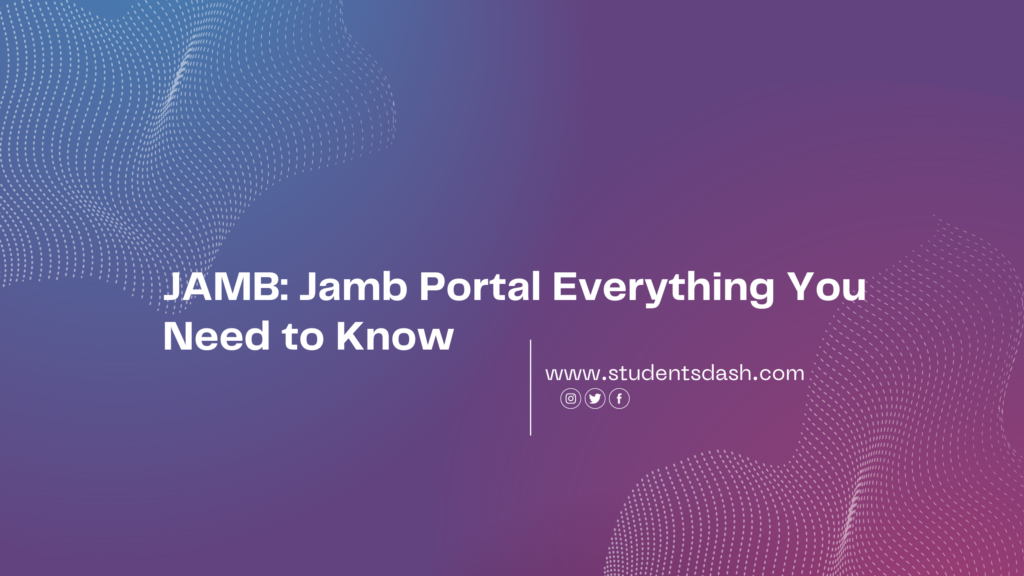
The JAMB UTME is a computer-based test (CBT) that is conducted annually in March/April. The exam is divided into four sections: English Language, Mathematics, and two other subjects chosen from a list of 22 subjects. The four sections are scored out of 100 each, for a total score of 400.
Candidates who wish to apply for admission to Nigerian universities must first register for the JAMB UTME. The registration process usually begins in December and ends in January. Once a candidate has registered and paid the required fee, they will be assigned to a CBT center where they will take the exam.
The JAMB UTME is a highly competitive exam, and candidates must score a high score in order to be admitted to their desired university. The score required for admission varies depending on the university and the program of study.
How can I check my JAMB result 2023?
There are two ways to check your JAMB result 2023, Which Includes Online and Sms.
Online
- Go to the JAMB eFacility portal at https://efacility.jamb.gov.ng/.
- Log in with your email address and password.
- Click on the “Check UTME Result” tab.
- Enter your registration number and click on “Check Result“.
- Your result will be displayed on the screen.
SMS
- On your phone, send the SMS “UTME RESULT” or “UTMERESULT” to 55019 or 66019 using the same phone number you used to register for the exam.
- You will receive an SMS response with your result.
Please note that there is a charge of N50 for checking your JAMB result via SMS.
Once you have checked your result, you can print it out for your records.
How can I check my JAMB e-facility admission status?
To check your JAMB e-facility admission status, follow these steps:
- Go to the JAMB eFacility portal at https://efacility.jamb.gov.ng/.
- Log in with your email address and password.
- Click on the “Check Admission Status” tab.
- Select your examination year and enter your JAMB registration number.
- Click on the “Check Admission Status” button again.
Your admission status will be displayed on the screen. If you have been admitted to a university, you will see the name of the university and the program of study. If you have not been admitted yet, you will see the message “Admission in Progress“.
You can also check your admission status by clicking on the “My CAPS” tab in the JAMB eFacility portal. CAPS stands for Central Admission Processing System. It is a system that is used by JAMB to coordinate the admission process for Nigerian universities.
Once you have logged into CAPS, you will see a list of all of the universities that you have applied to. You can click on each university to see your admission status.
If you have been admitted to a university, you will see the message “Admission in Progress”. You will also see the name of the university and the program of study.
If you have not been admitted to a university yet, you will see the message “Not Admitted“.
If you have been admitted to a university, you will need to accept your admission offer in CAPS. To do this, click on the “Accept Admission” button. Once you have accepted your admission offer, you will need to print out your admission letter.
How can I check my O level result in JAMB caps?
To check your O level result in JAMB CAPS, follow these steps:
- Go to the JAMB eFacility portal at https://efacility.jamb.gov.ng/.
- Log in with your email address and password.
- Click on the “My CAPS” tab.
- Click on the “My O’Level” tab.
Your O level result will be displayed on the screen. If your O level result has not been uploaded to JAMB CAPS yet, you will see the message “O’Level Result Not Uploaded”.
If you have uploaded your O level result to JAMB CAPS but it is not displaying, you can try refreshing the page or logging out and back in. If you are still having problems, you can contact JAMB support for assistance.
Note: It is important to note that your O level result must be uploaded to JAMB CAPS before you can be admitted to a university. You can upload your O level result to JAMB CAPS at any accredited JAMB CBT center.
How can I check my JAMB result online for free?
There is no way to check your JAMB result online for free. JAMB charges a fee of N50 for checking your result via SMS and N1,500 for printing your original result slip affixed with your passport photograph.
However, there are a few things you can do to reduce the cost of checking your JAMB result:
- You can check your result via SMS instead of printing it out. This will save you N1,500.
- You can borrow your friend’s or family member’s JAMB eFacility account to check your result. This will save you N50.
- You can wait until JAMB releases the results for free. JAMB usually releases the results for free a few weeks after the exam.
If you are unable to pay the N50 fee to check your JAMB result, you can contact JAMB support for assistance. JAMB may be able to waive the fee for you if you can provide documentation of your financial hardship.
How can I check my JAMB result 2023 by phone number?
To check your JAMB result 2023 by phone number, you can use the following steps:
- On your phone, send the SMS “UTME RESULT” or “UTMERESULT” to 55019 or 66019 using the same phone number you used to register for the exam.
- You will receive an SMS response with your result.
Please note that there is a charge of N50 for checking your JAMB result via SMS.
Here is an example of the SMS response you will receive:
Dear Mr/Miss Studentsdash,
Your UTME result is as follows:
English Language: 60
Mathematics: 70
Chemistry: 75
Physics: 80
Total Score: 285
Thank you.
If you do not receive an SMS response, it is possible that you have used the wrong phone number or that your result is not yet available. Please try again later or contact JAMB support for assistance.
How to get 300 in JAMB 2023?
To get 300 in JAMB 2023, you need to start preparing early and study hard. Here are some tips:
- Understand the JAMB syllabus. The JAMB syllabus is a list of all the topics that will be covered in the exam. You can find the syllabus on the JAMB website. Once you understand the syllabus, you can create a study plan that will help you cover all of the material.
- Use a variety of study materials. There are many different study materials available for the JAMB exam, including textbooks, past papers, and online resources. Use a variety of materials to keep your studies interesting and to ensure that you are covering all of the important topics.
- Take practice tests. Taking practice tests is a great way to assess your understanding of the material and to identify any areas where you need to improve. There are many different practice tests available online and in bookstores.
- Get enough sleep. It is important to get enough sleep on the night before the exam and on the day of the exam. Being well-rested will help you to perform your best.
- Eat a healthy breakfast. Eating a healthy breakfast on the day of the exam will give you the energy you need to focus and perform your best.
Here are some additional tips that may help you get 300 in JAMB 2023:
- Focus on your weaknesses. Once you have taken a few practice tests, you will be able to identify your weaknesses. Focus your studies on these areas.
- Join a study group. Studying with other students can help you stay motivated and focused. You can also quiz each other and help each other understand difficult concepts.
- Get help from a tutor. If you are struggling with a particular subject, consider getting help from a tutor. A tutor can help you understand the material and develop strategies for answering exam questions.
Remember, getting 300 in JAMB is possible with hard work and dedication. Follow the tips above and you will be well on your way to achieving your goal.
What is the highest score in JAMB 2023?
The highest score in JAMB 2023 is 360. This was achieved by Kamsiyochukwu Chinyere Umeh, a student of Deeper Life High School, Mowe, Ogun State.
She scored 99 out of 100 in Chemistry, 98 out of 100 in Mathematics, 97 out of 100 in Physics, and 66 out of 100 in English.
How do I check my JAMB result on my phone?
To check your JAMB result on your phone, you can use either of the following methods:
- SMS: Send the SMS “UTME RESULT” or “UTMERESULT” to 55019 or 66019 using the same phone number you used to register for the exam. You will receive an SMS response with your result.
- JAMB eFacility portal: Go to the JAMB eFacility portal at https://efacility.jamb.gov.ng/ and log in with your email address and password. Once you are logged in, click on the “Check UTME Result” tab. Enter your registration number and click on “Check Result”. Your result will be displayed on the screen.
Please note that there is a charge of N50 for checking your JAMB result via SMS.
Is the 2023 JAMB mock result out?
No, the 2023 JAMB mock result is not out yet. The JAMB mock exam was held on March 18, 2023, and the board has not yet released the results.
How to open JAMB portal 2023?
To open the JAMB portal 2023, follow these steps:
- Go to your web browser and enter the following URL: https://portal.jamb.gov.ng/.
- You will be taken to the JAMB portal homepage.
- Click on the “E-Facility” button.
- You will be taken to the JAMB eFacility portal login page.
- Enter your email address and password and click on the “Login” button.
- If you do not have an account, click on the “Create Account” button to create one.
Once you are logged in, you will be able to access all of the services available on the JAMB eFacility portal, including:
- Checking your JAMB UTME result
- Checking your JAMB admission status
- Printing your JAMB admission letter
- Uploading your O level result
- Applying for a change of institution or course
- Checking your JAMB profile
- And more
Please note that the JAMB eFacility portal is only open to candidates who have registered for the JAMB UTME. If you have not registered for the JAMB UTME yet, you can do so on the JAMB website.
Jamb Portal
To access the JAMB portal, go to https://portal.jamb.gov.ng/. You will need to create an account if you do not have one already. Once you are logged in, you will be able to access all of the services available on the portal.
Jamb Portal Login
To log in to the JAMB portal, go to https://portal.jamb.gov.ng/ and enter your email address and password. If you do not have an account, you will need to create one by clicking on the “Create Account” button.
Jamb Caps
To access JAMB CAPS, candidates need to log in to the JAMB eFacility portal with their email address and password. Once logged in, candidates will see a list of all the institutions that they have applied to. Candidates can click on an institution to view their admission status and to accept or reject an admission offer.
Jamb Caps Login
To log in to JAMB CAPS, follow these steps:
- Go to the JAMB eFacility portal at https://efacility.jamb.gov.ng/.
- Enter your email address and password and click on the “Login” button.
- If you do not have an account, click on the “Create Account” button to create one.
- Once you are logged in, click on the “My CAPS” tab.
- You will be taken to the JAMB CAPS login page.
- Enter your email address and password and click on the “Login” button.
Once you are logged in to JAMB CAPS, you will be able to view your admission status and to accept or reject admission offers.
Jamb Admission Portal
To access the JAMB admission portal, candidates need to go to the JAMB eFacility portal at https://efacility.jamb.gov.ng/. Once logged in, candidates need to click on the “My CAPS” tab.
On the JAMB CAPS page, candidates will see a list of all the institutions that they have applied to. Candidates can click on an institution to view their admission status and to accept or reject an admission offer.
If a candidate is admitted to a program, they will need to accept the admission offer in JAMB CAPS. Once the candidate has accepted the admission offer, they will need to print out their admission letter.
The JAMB admission portal is an important tool for candidates who are applying to tertiary institutions in Nigeria. It helps candidates to track their admission status and to make informed decisions about their future.
Jamb Result Checker
The JAMB result checker is a tool that allows candidates to check their Unified Tertiary Matriculation Examination (UTME) results. The result checker can be accessed online or via SMS.
To check your JAMB result online, follow these steps:
- Go to the JAMB eFacility portal at https://efacility.jamb.gov.ng/.
- Enter your email address and password and click on the “Login” button.
- If you do not have an account, click on the “Create Account” button to create one.
- Once you are logged in, click on the “Check UTME Result” tab.
- Enter your registration number and click on the “Check Result” button.
- Your result will be displayed on the screen.
To check your JAMB result via SMS, send the SMS “UTME RESULT” or “UTMERESULT” to 55019 or 66019 using the same phone number you used to register for the exam. You will receive an SMS response with your result.
jamb. org. ng/efacility/login
The link jamb.org.ng/efacility/login takes you to the login page for the JAMB eFacility portal. This is a web portal that allows candidates to perform a variety of tasks related to the Unified Tertiary Matriculation Examination (UTME) and admission to tertiary institutions in Nigeria.
Jamb Admission Status
To check your JAMB admission status, you can follow these steps:
- Go to the JAMB eFacility portal at https://efacility.jamb.gov.ng/.
- Enter your email address and password and click on the “Login” button.
- If you do not have an account, click on the “Create Account” button to create one.
- Once you are logged in, click on the “My CAPS” tab.
- You will see a list of all the institutions that you have applied to.
- Click on an institution to view your admission status.
If you are admitted to a program, you will need to accept the admission offer in JAMB CAPS. Once you have accepted the admission offer, you will need to print out your admission letter.
You can also check your JAMB admission status by sending the SMS “ADMISSION STATUS” to 55019 or 66019 using the same phone number you used to register for the exam. You will receive an SMS response with your admission status.
Please note that there is a charge of N50 for checking your JAMB admission status via SMS.
If you are having trouble checking your JAMB admission status, you can contact JAMB support for assistance. Or you can also drop a comment below and we will answer you as soon as possible.