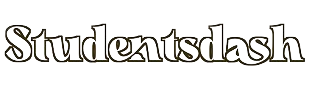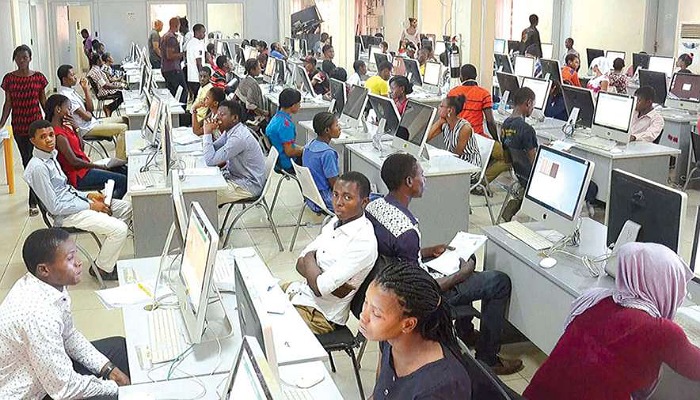How to Download JAMB Syllabus (All Subject): A Step by Step Guide

Are you gearing up for the 2024 Joint Admissions and Matriculation Board (JAMB) exam and in need of the syllabus? The JAMB syllabus serves as a crucial roadmap, outlining the topics, objectives, and recommended resources for each subject in the examination. Fortunately, accessing the syllabus is now easier than ever. Follow this step-by-step guide to download the JAMB syllabus and kickstart your preparation journey.
How to Download JAMB Syllabus (All Subject): A Step by Step Guide
Step 1: Visit the Official JAMB Website
Begin by navigating to the official JAMB website. You can easily find it by typing “www.jamb.gov.ng” into your web browser’s address bar and hitting enter.
Step 2: Locate the “Syllabus” Section
Once you’re on the JAMB website’s homepage, look for the “Syllabus” section. This section is usually prominently displayed on the website, often found in the main menu or navigation bar.
Step 3: Select the Examination Type
In the “Syllabus” section, you’ll typically find different examination types listed. Choose the examination type that corresponds to the one you’re preparing for. For example, if you’re preparing for the Unified Tertiary Matriculation Examination (UTME), select “UTME.”
Step 4: Choose the Subject
After selecting the examination type, you’ll be presented with a list of subjects. Scroll through the list and locate the subject for which you need the syllabus. Click on the subject name to proceed.
Step 5: Download the Syllabus
Once you’ve selected the subject, you’ll be directed to a page where you can view or download the syllabus. Look for the option to download the syllabus in PDF format. This option is usually indicated by an icon or link labeled “Download” or “PDF.” Click on it to initiate the download process.
Step 6: Save the Syllabus
After clicking the download link, your browser will prompt you to choose a location on your device where you’d like to save the syllabus PDF file. Select an appropriate location and click “Save” or “Download” to save the file to your device.
Step 7: Access the Syllabus
Once the download is complete, navigate to the location where you saved the syllabus PDF file on your device. You can then open the file using a PDF reader application to view, study, or print it as needed.
Additional Tips: Join Our Telegram Channel
If you encounter any difficulties or prefer a more convenient way to access the syllabus, consider joining our Telegram channel. We provide direct access to the JAMB syllabus and other useful resources to aid your preparation efforts. Simply join our channel and gain instant access to the syllabus and other valuable study materials.
With the JAMB syllabus at your fingertips, you can effectively plan your study schedule, focus on relevant topics, and maximize your preparation efforts. Don’t wait until the last minute – download the syllabus today and embark on your journey to exam success!