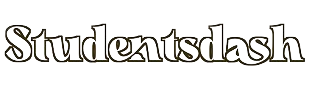How to Check NECO 2024 Result
How to Check NECO Result The National Examinations Council (NECO) is a Nigerian examination body that conducts the Senior School Certificate Examination (SSCE) and the National Common Entrance Examination (NCEE). The SSCE is a public examination that is written by students who have completed their secondary school education, while the NCEE is an examination that is written by students who are seeking admission into federal unity colleges.

The NECO results for the academic session have been released, and candidates can now check their results online. Here is a comprehensive guide on how to check your NECO result:
How to Check NECO Result
- Visit the NECO website at https://www.neco.gov.ng/.
- Click on the “NECO Results” tab.
- Select the type of examination you wrote (SSCE or NCEE).
- Enter your examination year (2024).
- Enter your examination registration number.
- Enter your token code.
- Click on the “Check My Result” button.
Your NECO result will be displayed on the screen. You can print your result or save it as a PDF file.
Is NECO results out?
Yes, the National Examinations Council (NECO) has released the results for the Senior School Certificate Examination (SSCE). Candidates can now check their results online at the NECO website.
To check your NECO result, you will need your examination registration number and token code. You can purchase a token code from the NECO website or using the whatsapp icon above if you do not have one.
Can I check NECO result online?
Yes, you can check your NECO result online at the NECO website. To do this, you will need your examination registration number and token code. You can purchase a token code from us using the whatsapp button above or the NECO website if you do not have one.
How can I check my NECO result on my phone?
Yes, you can check your NECO result online at the NECO website. To do this, you will need your examination registration number and token code. You can purchase a token code from the NECO website if you do not have one.
- Go to the NECO website at https://www.neco.gov.ng/ on your phone’s web browser.
- Click on the “NECO Results” tab.
- Select the type of examination you wrote (SSCE or NCEE).
- Enter your examination year (2023).
- Enter your examination registration number.
- Enter your token code.
- Click on the “Check My Result” button.
Your NECO result will be displayed on the screen. You can print your result or save it as a PDF file.
Which month is NECO 2024?
NECO 2024 is the National Examinations Council (NECO) Senior School Certificate Examination (SSCE) for the 2024 academic session. The examination commenced on Monday, July 3, 2024, and ended on Friday, August 11, 2024.
The results of the examination were released on Tuesday, October 10, 2024. Candidates can check their results online at the NECO website.
www.result.neco.gov.ng portal?
Visit the Neco Website Here: https://results.neco.gov.ng/
My neco result login?
- Go to the NECO result portal: https://results.neco.gov.ng/
- Click on the “Login” button.
- Enter your email address and password.
- Click on the “Login” button.
If you do not have an account, you can create one by clicking on the “Create Account” button.
If you are having problems logging in to the NECO result portal, you can drop a comment below or contact NECO customer support for assistance.
Www.neco.gov.ng portal?
Visit the Neco Website Here: https://results.neco.gov.ng/
How can I check my NECO result without scratch card PIN?
There is no way to check your NECO result without a scratch card PIN. The scratch card PIN is a security feature that helps to ensure that only authorized people can access your results.
To check your NECO result, you will need to purchase a scratch card PIN from NECO. You can purchase a scratch card PIN online, through a NECO representative, or at a NECO office.
If you have any questions or you are having issues checking your results please drop a comment below