Updates
How to Upload Your Admission Letter or School ID on NELFUND Portal (Step-by-Step Guide)
Are you finding it hard to upload your admission letter or school ID on the NELFUND portal? 🤔
In this video, I’ll show you step-by-step how to upload your documents correctly without errors.
This guide will help you avoid mistakes that can delay your student loan approval.
👉 What you’ll learn in this video:
- How to log in to your NELFUND dashboard
- How to find the upload section
- How to upload your admission letter or school ID properly
- What to do if your upload fails
💡 Tip: Make sure your document is clear and in PDF or JPEG format before uploading.
🔔 Don’t forget to like, share, and subscribe for more NELFUND and student loan updates from Studentsdash.

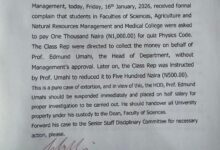




unapproved loan, no means to upload letter and passport
unapproved loan,
unapproved loan,