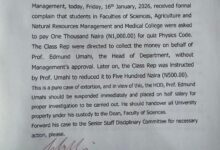Updates
How to Take the GST Quiz Exam on the JETMAV App
Hey guys, it’s Emmy here! If you’re looking to take your GST quiz exam on the JETMAV app but don’t know how to go about it, don’t worry I got you! I’ll walk you through the simple steps to get it done and also show you on a live video.
Steps to Take the GST Quiz Exam on JETMAV
- Open the JETMAV App
First things first, open the JETMAV app on your phone.
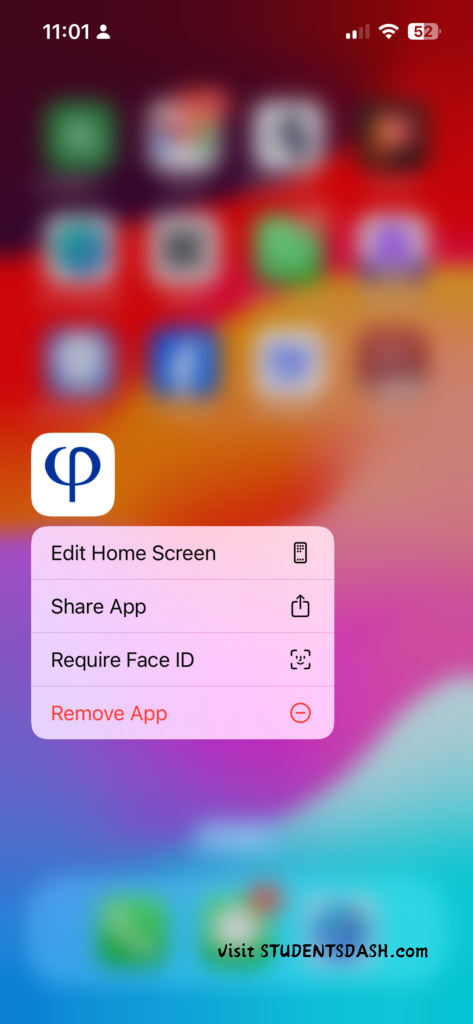
- Tap on the Menu Bar
Look at the top of the screen and tap on the menu bar.
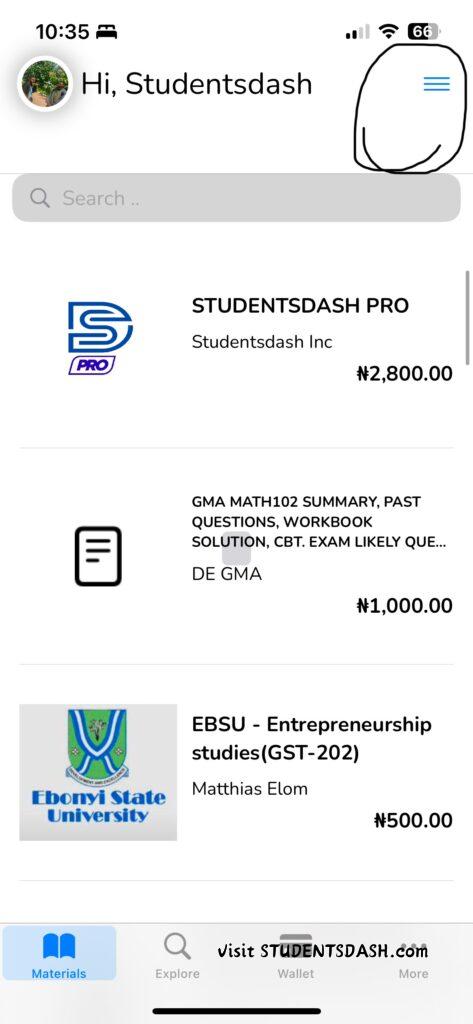
- Click on “Take Exam”
Once the menu opens, select “Take Exam.”
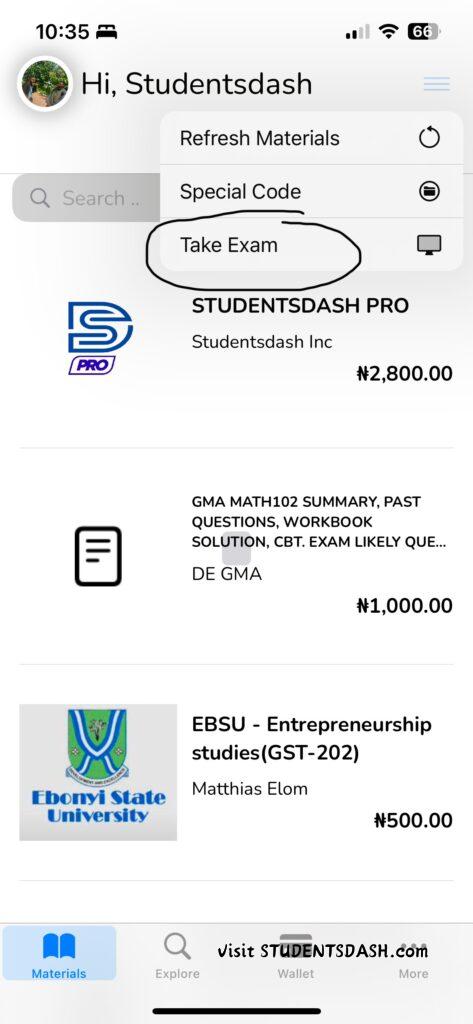
- Enter the Exam Code
You’ll be asked to enter an exam code. If you just want to practice, you can use “Emmy” as the code.
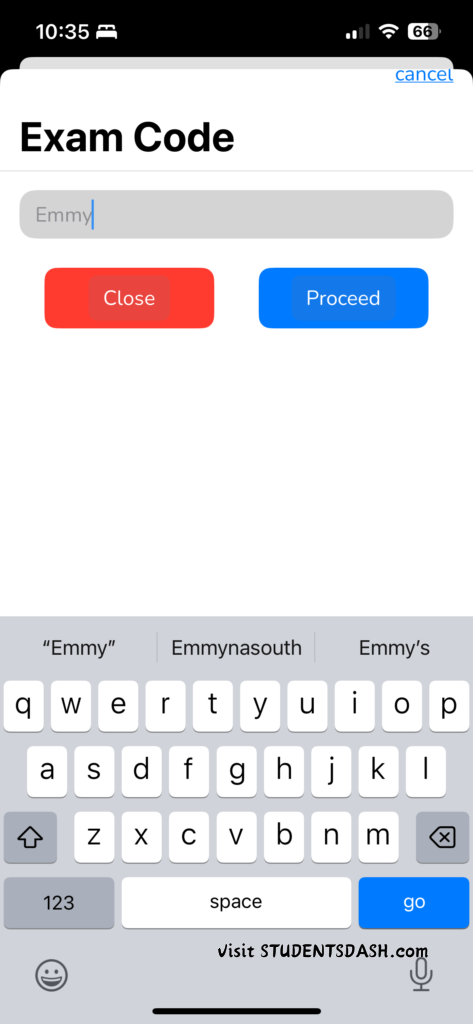
- Fill in Your Details
Enter your name, registration number, department, and phone number in the required fields.
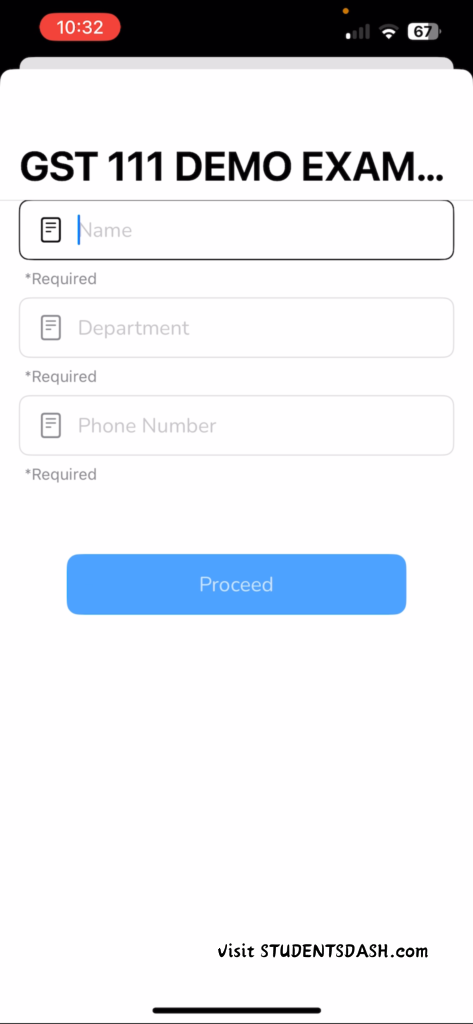
- Confirm Your Details
Double-check your details to make sure everything is correct.
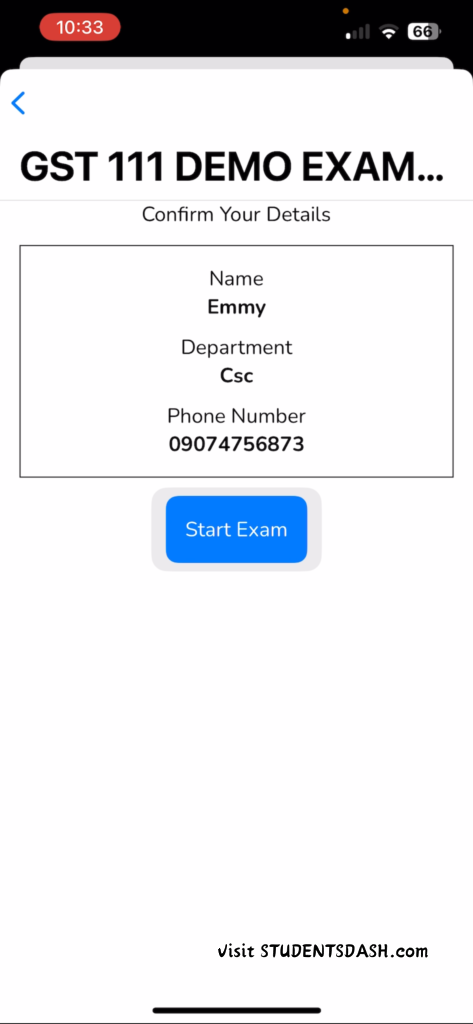
- Start the Exam
Once you’re sure, go ahead and start the exam.
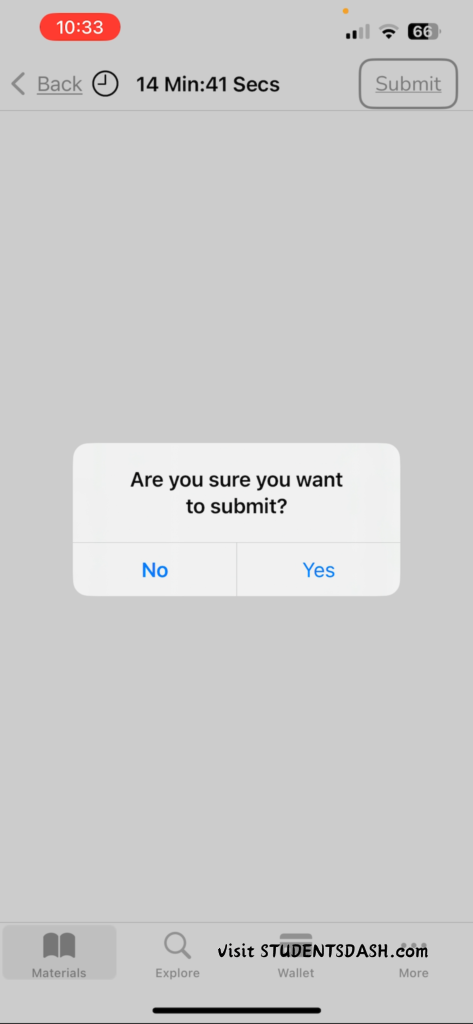
- Answer the Questions and Submit
Carefully answer all the questions, and when you’re done, hit submit. That’s it you’re done!
Watch Video
Bonus Tip
If you need past questions and other study materials to help you prepare, don’t forget to download the Studentsdash app. It makes studying a lot easier!
That’s all, guys! I hope this helps. Good luck with your exam! 💪📚