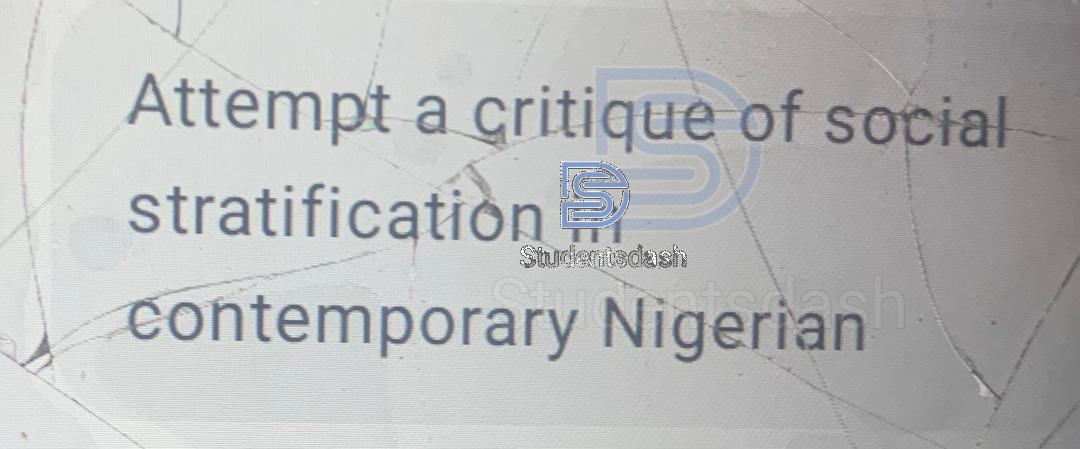Assignments
CSC 412 Assignment Question and Answers
ASSIGNMENT UPDATE ✅ ON CSC 412 ADVANCED PROGRAMMING
- Differentiate Between UI and UX
- List and Explain Six Programming Techniques you can use to prevent erroneous data entry on a UI.
- What is a Good User Interface ?
- What are the way an application can respond to error during use?
To be Submitted on Thursday on a Full Scape Paper.
Answers
1. Differentiate Between UI and UX
UI (User Interface)
UI is what the user sees and touches on the screen. It includes buttons, menus, forms, colors, fonts and the layout.
Example: On a login page, the UI is the username box, password box and the login button and where they are placed.
UX (User Experience)
UX is how the user feels when using the app. It covers how easy it is to use, how fast it works and if the steps make sense.
Example: Signing up quickly without confusion and leaving the site satisfied is good UX.
2. List and Explain Six Programming Techniques you can use to prevent erroneous data entry on a UI.
- Client-side validation — check inputs with JavaScript as the user types (e.g. email format, required fields). Gives instant feedback.
- Server-side validation & sanitization — always re-check and clean data on the server to catch bypassed or bad input.
- Input masks/formatters — force formats for phone, date, etc. so users enter data correctly.
- Constrained controls — use dropdowns, radio buttons, checkboxes, date pickers instead of free text to limit wrong entries.
- Field attributes & limits — set required, maxlength, min/max and pattern (HTML) to stop invalid values.
- Clear inline errors + confirmations — show friendly error messages next to fields, ask for confirmation on big actions, and allow undo or save drafts.
3. What is a Good User Interface?
A good user interface is simple, clear and easy to use. It helps users do tasks quickly without confusion.
4. What are the ways an application can respond to errors during use?
- Show a clear error message — tell the user what went wrong and how to fix it.
- Highlight the wrong field — point out where the error happened.
- Suggest a fix — give an example or steps to correct the error.
- Allow retry — let the user try the action again (retry button or auto-retry).
- Save draft / allow undo — prevent data loss and let users undo actions.
- Fallback content — show cached or simpler content if a feature fails.
- Log the error & notify support — record the issue and send a report to developers; give user a reference code.
- Graceful degradation — offer limited features instead of crashing (keep app usable).