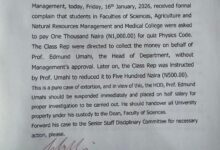How to Edit & Update Your NELFUND Profile and Account Information
Having issues with your NELFUND application because of wrong details? Don’t worry. In this video, I’ll show you how to edit and update your NELFUND profile and account information step by step. Watch carefully so you won’t make mistakes that may delay your loan approval.
✅ How to Raise a Ticket on NELFUND Portal
Step 1:
Go to 👉 nelf.gov.ng.
Step 2:
Scroll down until you see “Have any Questions or Contact Support.”
Step 3:
Tap on RAISE A TICKET.
Step 4:
Choose the correct Category of your request.
Then select the right Sub-Category.
👉 You can also watch the video above for step-by-step guidance.
Step 5:
Type your request clearly. Make sure you explain the issue in simple words.
✍️ Sample Messages
- Wrong Name Correction
“Good day. My name is Studentsdash, but I mistakenly typed Studentdash during my registration. Please help me correct it to the right spelling Studentsdash. Thank you.”
- Wrong BVN / Account Number
“Hello Support. I made a mistake in my BVN during registration. The BVN I entered was 07075012541, but my correct BVN is 07075012542. Kindly help me update it so that I can continue with my loan application. Thank you for your assistance.”
- Rejected Upkeep Loan / Canceled Application
“Good day. My upkeep loan was rejected/canceled, and I would like to request assistance. Kindly guide me on what to do or help me resolve the issue so that my application can be approved. Thank you.”
Step 6:
After submitting, you can always go back and tap on View Tickets to check the status of your ticket and see if you have received a reply.
⚠️ Note: Make sure you are signed in to your account before raising a ticket. This will make it easier to navigate and track your request.